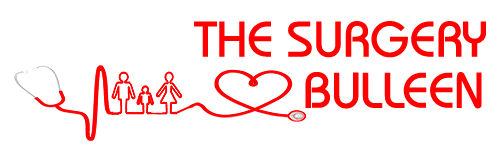TeleHealth
Booking a Video Consultation
After an Appointment has been made, you will receive reminders for your upcoming Consultation.
Reminder Emails
These reminder emails will have a meeting link.
5 Minutes Before the Scheduled Meeting
If you are new to Zoom Meetings, you will be asked to download a program that can take maybe 2 minutes.
- Download the Video Conference Application from Whatsapp/ Facetime
- Open the App and familiarize yourself with how the application works,
- Test your microphone as this is how we will talk.
At the Time of the Meeting
At the time of your meeting, click on the meeting link sent to you by email and wait for a call from the practice at the agreed time.
During Consultation
During our consultation we will conduct a video meeting via your computer, tablet or mobile phone.
Be sure your internet connection is stable and avoid moving if using a mobile.
Opening Hours
Monday - Friday: 8:30am - 6:30pm
Saturday: 9:00am- 12:00 noon
Pathology
Monday - Friday: Starts at 8:00am - 4:30pm
Saturday: 8:30am- 12:00 noon